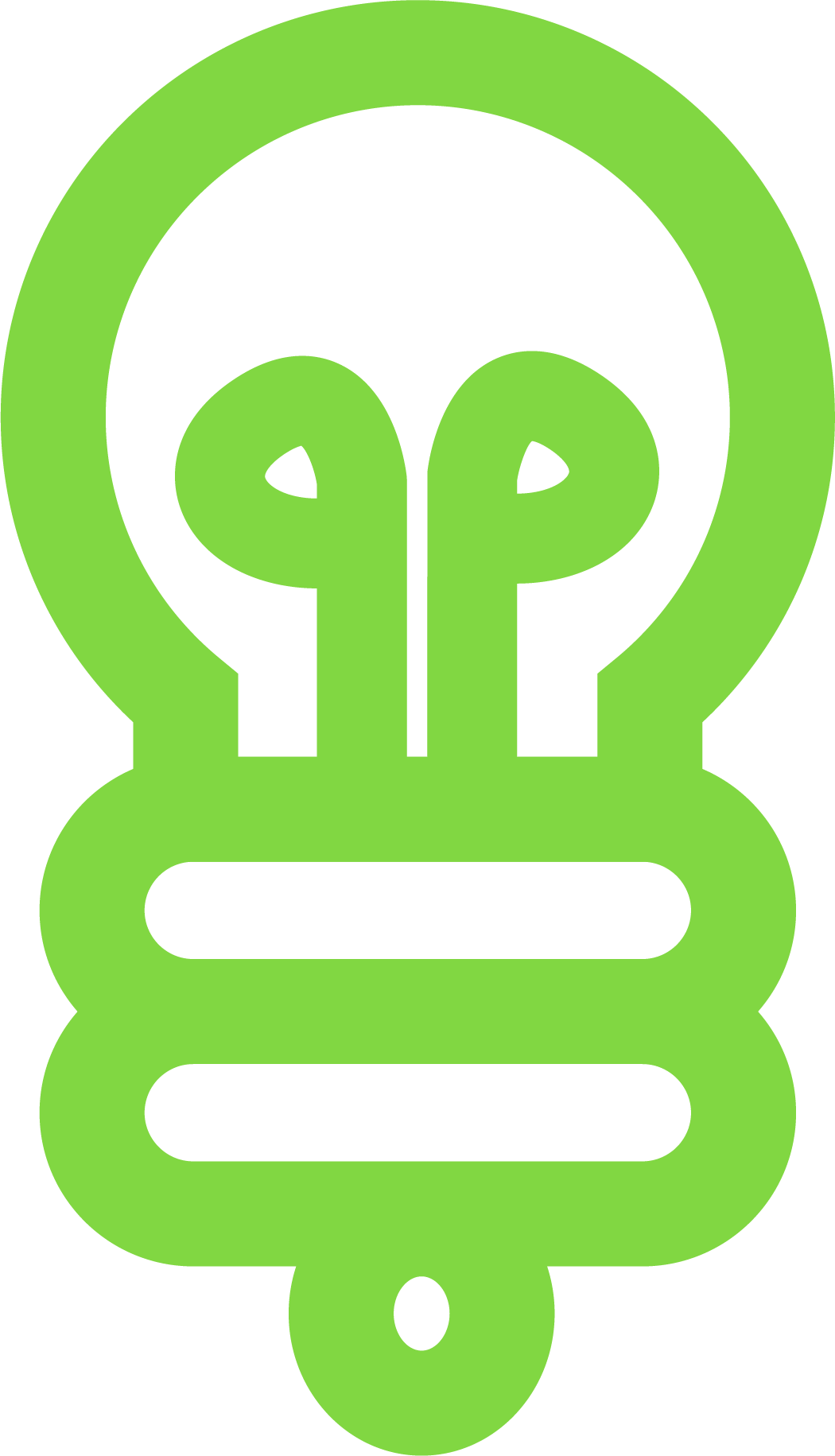Description


Wanneer je dit product koopt ben je ervan verzekerd dat je gebruik kunt maken van de beste DubbelGaaf.nl service. Je kunt ons altijd bellen. Je krijgt dan persoonlijk en deskundig advies over welk product het beste bij jou past. Wij van DubbelGaaf.nl kunnen ook jouw data overzetten en de benodigde software installeren. Mochten er problemen ontstaan met jouw product dan staan wij van maandag tot en met zaterdag voor je klaar. Dit kan op afstand, op locatie of bij ons in de werkplaats.
Do you want advice or do you have questions?
Call (us)
088 - 460 0950Whatsapp (us)
06 - 22896172Chat with us
At the bottom right of the screen you can find the chat window!
Or fill in the contact form
we will respond as soon as possible!


Secure and trusted online payment. You will be redirected to your bank's internet banking.

Pay in 3 installments within 60 days. This way you pay at a time that suits you, without interest.